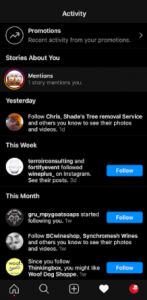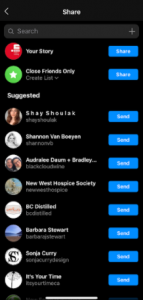Sharing Instagram posts and stories that your business is tagged in on is a great way to encourage and create engagement on Instagram. User-generated content is also a fantastic way to acquire media for your page if you are short of content. Here is an easy step-by-step guide on how you can start doing this for your business.
Sharing Tagged In-Feed Posts to Your Story
Step 1: Go to your tagged photos on Instagram
Step 2: Click on the post you want to share
Step 3: Press the arrow and wait for the list of names to pop up
Step 4: Select “Add post to your story,” This should be at the top of your list of names
Step 5: Customize the story to make it look pretty! Have fun!
Step 6: Share to your story and you’re good to go.
Step 1 Step 2-3 Step 3 Step 4-5
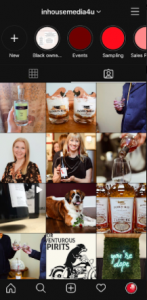

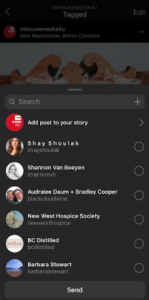

Sharing Tagged Stories to Your Story
Step 1: Check your DM folder, you should have a message that looks something like what you see below
Step 2: Select the image that says, “add to your story.” This will lead you to the story on the page in which the story was originally posted.
Step 3: Select “Add this to your story” one more time and customize the story. Pro Tip: GIFs are a fun and easy way to do this!
Step 4: Share to your story and you’re all set!
Step 1 Step 2 Step 3 Step 4
Sharing Tagged In-Feed Posts In-Feed
Step 1: Go to your tagged photos on Instagram
Step 2: Select the photo you’d like to share and screenshot it. If the screen-shotted image looks too low quality, feel free to message the account that posted the image and ask for the original image. This is a great way to engage with your followers!
Step 3: Post the image ensuring that the original account that posted the image gets a photo credit tag in the copy